Questions? Problems? Check the FAQ below, or use the contact form at the bottom of this page.
How do I login to access the webinar recording?
Click “Sign In” in the upper-right corner of any page on this site. Use the email address and password you created when you purchased the webinar. Many people use multiple email addresses, so be sure to use the right one! If you forgot your password, click “Forgot Password.”
Then navigate to the webinar you’d like to view under the Webinars menu. For paid webinars, you’ll find a link to the recording near the top of the page.
If you’re still having trouble, sometimes it’s just a glitch that can be solved by logging out, clearing your browser cache and cookies, and logging back in. Here’s how to clear your cache and cookies on Chrome and Safari:
Chrome:
Click on the three dots in the upper-right corner. Select More Tools > Clear Browsing Data. Check “Cookies and other site data,” and “Cached images and files.”
Safari:
To clear the cache, click on the Develop menu and then select “Empty Caches.”
To clear the cookies, click on the Safari menu and select Settings or Preferences. Then click on the Privacy tab, and the button labeled “Manage Website Data.” Search for “michaelfrye.com,” select it, and click “Remove.”
And if those steps don’t solve the problem, use the contact form below to get in touch with us and we’ll try to help.
Can I download the videos?
No, sorry, the videos can only be streamed on this site. This protects the content from unauthorized distribution, and makes it easier to add or update content and make it available to users.
Still have questions?
Use the contact form below, and do our best to help you! Please try to include as much information as possible, including the device and operating system you’re using, and what exactly happens when you encounter the problem. Any information you can provide will help us help you!