Did you already sign up for this webinar? View the recording here:
Lightroom Webinar: Advanced Retouching

Make Your Workflow Faster and More Efficient By Mastering Lightroom’s Powerful Retouching Tools
Retouching can be a tedious chore. Even removing simple dust spots can be time-consuming, and more complex tasks take even longer. So the last thing you want is to do it over again! But unfortunately that’s always a possibility when you do retouching in Photoshop, even if you do it on a separate layer. What if you need to go back and modify the original raw file settings in Lightroom? Or what if Adobe adds a new feature for Lightroom (like a fantastic new Denoise tool) that you want to take advantage of? Now your cloning layer won’t match the new raw-file settings, and you’ll have to do the retouching over again.
But if you do the retouching in Lightroom you’ll NEVER have to do it again, because the retouching will always adapt seamlessly to any changes you make to the raw file – plus you can simplify your workflow by avoiding the roundtrip to Photoshop and back. This Lightroom-only workflow has become much easier in recent years as Adobe has added powerful new retouching tools to Lightroom, making it possible to do even complex jobs with relative ease. Because of Lightroom’s power and flexibility, I never do retouching in Photoshop anymore if I can possibly help it.
But taking advantage of this powerful, time-saving, flexible workflow requires using Lightroom’s retouching tools to their fullest potential – and that’s what this webinar is about. We’ll start with some fundamentals, then move into advanced techniques for performing even the most complex retouching tasks in Lightroom. Here are some of the things you’ll learn:
• Essential tips for using Lightroom’s Remove Tool
• How to quickly and systematically remove dust spots
• Key shortcuts for making any retouching job faster and easier
• Doing retouching on top of other retouching – the secret to advanced tasks
• Shortcuts for quickly removing linear objects like jet trails and telephone wires
• How to make the most of the sophisticated Content-Aware and Generative-AI tools
People who sign up for the webinar will be invited to submit images to be considered for this demonstration; I plan on using several of these in the webinar if I find suitable examples.
Click the link below to sign up!
Lightroom Webinar: Advanced Retouching
$27
This webinar took place on August 23rd, 2025, but you can still purchase the recording and see everything!
This snowy scene from Japan was marred by power lines crossing the river:

To me, placing those power lines in this beautiful spot was a mistake – but fortunately a mistake that could be easily corrected in the photograph (if not in real life). It took me only a few minutes to remove those power lines in Lightroom:

A water spot on the sensor (it’s a long story) marred the lower-right portion of this image (the spot is enlarged in the inset so you can see it better):

That spot would be difficult to remove with traditional retouching tools, because it would be hard to match all the subtle gradations of tone and color in the waves. But new AI-powered tools in Lightroom made removing the spot a snap:

Footprints are an all-too frequent problem in sand dunes. A line of prints marred this beautiful sand ridge in predawn light:

Fortunately I was able to quickly and convincingly remove the prints in Lightroom using both conventional and AI-powered modes with the Remove tool in Lightroom. And since I did this retouching in Lightroom, it will always adapt to any further changes I make to the image, so I’ll never have to do it again: