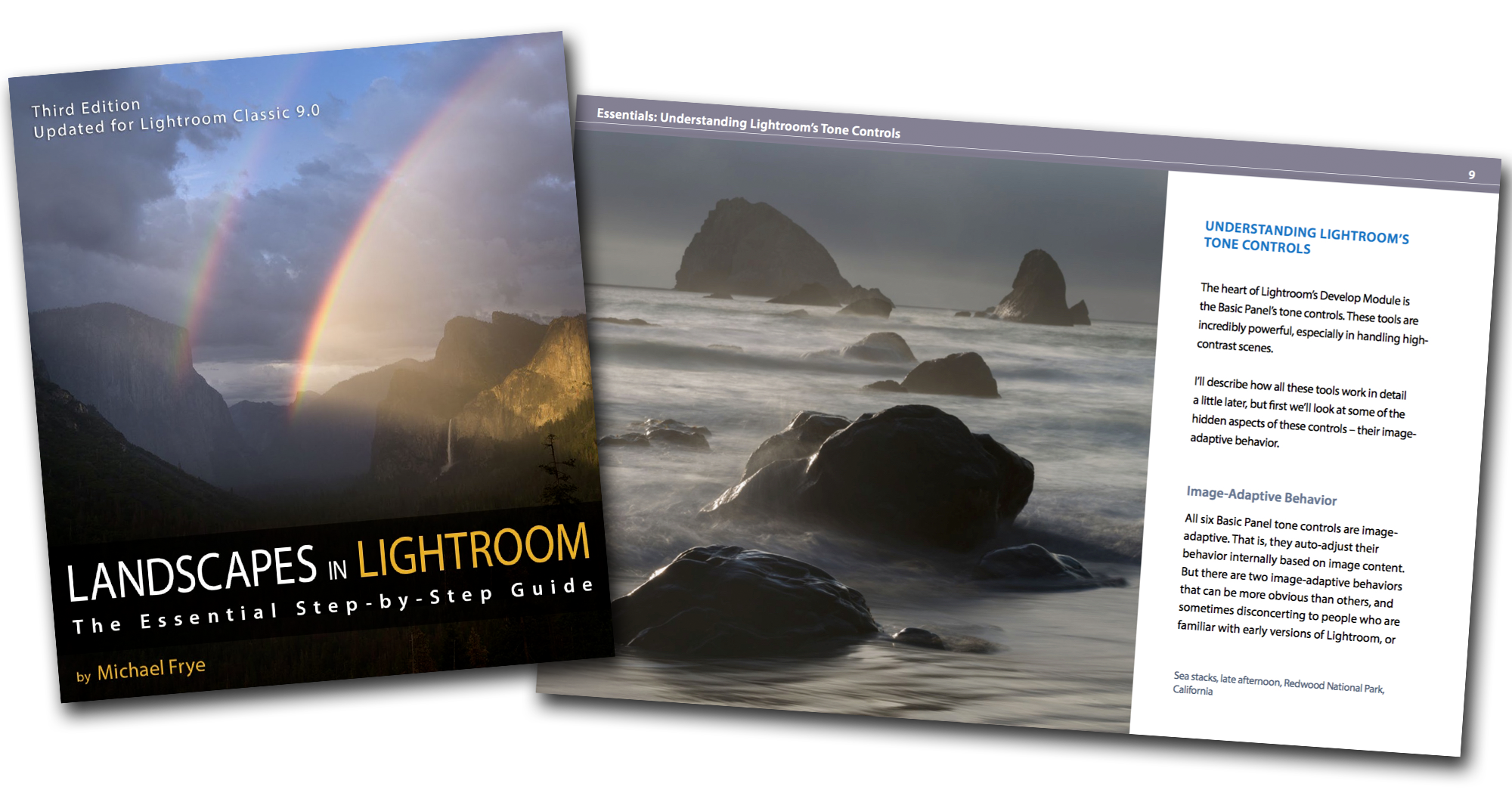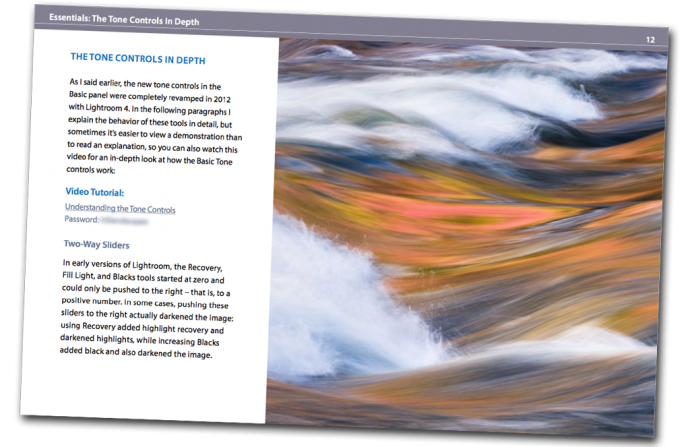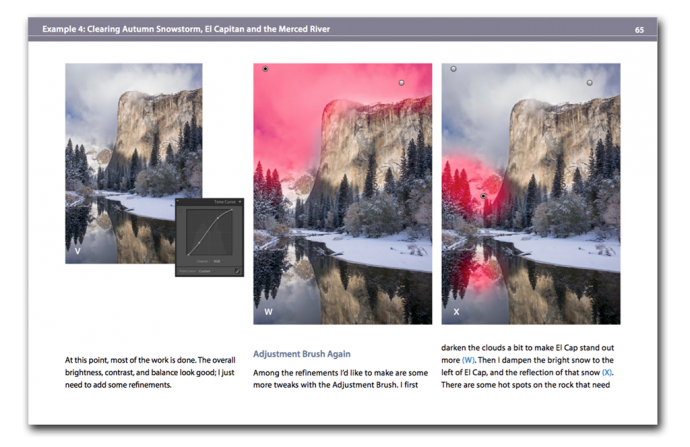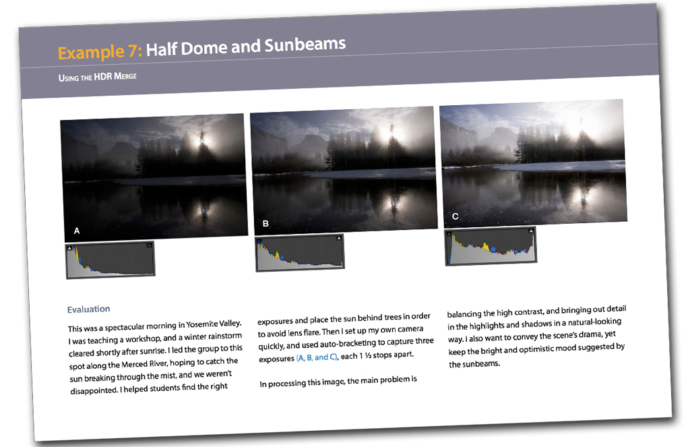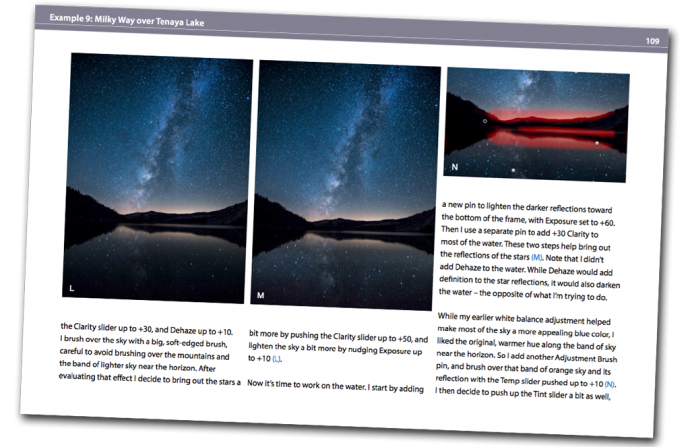I’m absolutely loving everything about your book! It’s fantastic on all fronts. And your videos are a gigantic bonus; extremely helpful. I love the clarity of your instructional style.
I recently finished your Lightroom e-book program and am very impressed by your teaching style. The illustrated text, videos, and practice sessions make for a complete program. Having your students work with common images makes for a powerful learning experience. I cannot believe the difference this has made in my ability to bring out and highlight the best elements of my photos as well as to more effectively tone down distractions.
I just wanted to drop you a quick note to tell you that I purchased your ebook and it is excellent. I’m an experienced LR user however I have learned a number of new things in your ebook. Your teaching style is excellent and your photography is outstanding. I would highly recommend this ebook to anyone looking to improve their image processing in LR.
Landscapes in Lightroom: The Essential Step-by-Step Guide
• PDF ebook plus video tutorials
• 116 double-page spreads
• 20 video tutorials with a total runtime of 5 hours and 15 minutes
• Includes the new Masking Panel tutorials
• DNG sample files available for download
$47
Landscapes in Lightroom: The Essential Step-by-Step Guide is my original, highly-popular Lightroom course. Thousands of photographers have used this course to improve their Lightroom skills, and learn how to make their photographs convey the beauty and feeling they envisioned when pressing the shutter.
Here’s just a partial list of things you’ll find in this course:
- An in-depth look at the Basic Panel Tone Controls
- Image-adaptive behavior: how Lightroom’s tone controls auto-adjust their behavior internally based on image content.
- The best recent features in Lightroom Classic, including the Range Mask and Profile Browser.
- Default settings: where should you start?
- Establishing a workflow
- Adjusting white balance
- Using the Adjustment Brush and Graduated Filter
- Using the Target Mode in the HSL Panel
- Straightening leaning trees
- Handling high-contrast scenes
- Converting images to black and white
- Using curves
- Using the spot removal tool
- Advanced retouching in Lightroom
- Integrating Lightroom with Photoshop
- Using the HDR Merge
- The Panorama Merge
- Processing a Milky Way photograph
And if you’re still using a standalone version of Lightroom, almost everything in this ebook still applies. And that goes for ACR too! All the tools in Adobe Camera Raw are essentially identical to Lightroom’s Develop Module – they’re just laid out differently, and sometimes work slightly differently. But everything I talk about in this book can be done in Adobe Camera Raw 10.0 or later, and most things with ACR 6.0 and up.
Watch This Free Sample Video:
To give you a taste of what the video tutorials are like, here’s a seven-minute video that explains how the automatic highlight recovery and automatic black point adjustment work (some of that image-adaptive behavior I mentioned above). The full 44-minute video about the Basic Panel Tone Controls is included with the ebook and video package, and has much more, including an in-depth look at all the Tone sliders, an explanation of why Adobe’s default settings might not be the best starting place for many images, and demonstrations of how I approach processing both high-contrast and low-contrast images in Lightroom. Here’s the short version:
Just wanted you to know that I have used LR since the beta the year before it was released. I have used every version since then. In addition, I have taken multiple classes, read many books, and purchased the on-line tutorials of several pretty high-powered professionals. Over the years I have done some pretty darn good processing. But I have never really understood what the heck I was doing with the various adjustments until reading your recent eBook. All of a sudden everything is completely clear, and I am now making adjustments because I know what they will do rather than just noodling around.
This should be required reading for all Lightroom users, and I am certainly recommending it to my friends. It is light years ahead of anything else I am familiar with. Thanks for writing it…you have changed the way I process!
I just got the book and about half way through it. I can’t believe how much I have learned so far. You have destroyed eveything I thought I knew about using Lightroom. Can’t wait to apply some of this new knowledge on some of my own work. Great job! Easy to read and understand.
I would just like to say how good it is to follow your thinking when working on your images. It has made me realize that less is more in so many cases. I’m pretty well versed as regards to LR functions but it is always healthy to see how you tackle problems and come up with such stunning landscapes. To those who are wondering, this ebook is worth every centime. ?