Lightroom Webinars
Lightroom Webinar: Processing High-Contrast Photos
$27
Although the live webinar already took place on August 26th, 2023, you can still purchase this webinar and view the recording.
This webinar delves into the challenges of processing high-contrast images in Lightroom. Here are some of the topics covered:
Using Lightroom's HDR Merge
Choosing profiles for high-contrast images
Balancing highlights and shadows with the Tone sliders
Balancing highlights and shadows with the Tone sliders
Using the Masking Panel to further balance the contrast
Reducing halos along high-contrast edges
Lightroom Webinar: Mastering Color
$27
Although the live webinar took place on January 27th, 2024, you can still purchase the webinar, view the recording, and learn how to get rich, vibrant, yet natural-looking color in your photographs with Lightroom. Here are some of the topics we'll cover:
Finding the perfect white balance
Choosing the right profile
How to use Vibrance and Saturation - and when to avoid these tools
Adding tints with Color Grading
Tweaking individual hues with HSL, Color Range, and the new Point Color tool to achieve richer, more vibrant color in a natural-looking way
The webinar will be recorded, so if you can't attend live you can watch it later
Lightroom Webinar: Directing the Eye
$27
Although the live webiinar took place on March 8th, 2025, you can still purchase the webinar, view the recording, and learn how to use local adjustments in Lightroom to direct the viewer's eye and create powerful visual stories:
How to approach basic dodging and burning
Deciding what needs to be emphasized and de-emphasized
Directing the eye in other ways besides just lightening and darkening
When you need a precise selection, and when you don't
Using and combining Lightroom's selection tools to make precise selections when necessary
Adding life to flat-looking parts of an image
Using Curves instead of a Luminosity Mask to adjust a specific range of tones
Using color to draw the eye
Lightroom Webinar: Advanced Retouching
$27
Although the live webinar took place on August 23rd, 2025, you can still purchase the webinar, view the recording, and learn how to get the most out of Lightroom's sophisticated retouching tools to streamline your workflow - and never have to do retouching twice on the same image:
Essential tips for using Lightroom's Remove Tool
How to quickly and systematically remove dust spots
Key shortcuts for making any retouching faster and easier
Doing retouching on top of other retouching – the secret to advanced tasks
Shortcuts for quickly removing linear objects like jet trails and telephone wires
How to make the most of the sophisticated Content-Aware and Generative-AI tools